My Issue
In short, when I run composer update, I am getting the following error:
Problem 1
- tymon/jwt-auth 0.5.4 requires namshi/jose 5.0.* -> satisfiable by namshi/jose[5.0.0, 5.0.1, 5.0.2].
- tymon/jwt-auth 0.5.5 requires namshi/jose 5.0.* -> satisfiable by namshi/jose[5.0.0, 5.0.1, 5.0.2].
- tymon/jwt-auth 0.5.6 requires namshi/jose 5.0.* -> satisfiable by namshi/jose[5.0.0, 5.0.1, 5.0.2].
- tymon/jwt-auth 0.5.7 requires namshi/jose 5.0.* -> satisfiable by namshi/jose[5.0.0, 5.0.1, 5.0.2].
- tymon/jwt-auth 0.5.8 requires namshi/jose 5.0.* -> satisfiable by namshi/jose[5.0.0, 5.0.1, 5.0.2].
- tymon/jwt-auth 0.5.9 requires namshi/jose 5.0.* -> satisfiable by namshi/jose[5.0.0, 5.0.1, 5.0.2].
- tymon/jwt-auth 0.5.1 requires namshi/jose 2.2.* -> satisfiable by namshi/jose[2.2.0, 2.2.1, 2.2.2].
- tymon/jwt-auth 0.5.2 requires namshi/jose 2.2.* -> satisfiable by namshi/jose[2.2.0, 2.2.1, 2.2.2].
- tymon/jwt-auth 0.5.3 requires namshi/jose 2.2.* -> satisfiable by namshi/jose[2.2.0, 2.2.1, 2.2.2].
- tymon/jwt-auth 0.5.0 requires namshi/jose 2.0.* -> satisfiable by namshi/jose[2.0.0, 2.0.1, 2.0.2, 2.0.3].
- namshi/jose 5.0.2 requires lib-openssl * -> the requested linked library openssl has the wrong version installed or is missing from your system, make sure to have the extension providing it.
- namshi/jose 5.0.1 requires lib-openssl * -> the requested linked library openssl has the wrong version installed or is missing from your system, make sure to have the extension providing it.
- namshi/jose 5.0.0 requires lib-openssl * -> the requested linked library openssl has the wrong version installed or is missing from your system, make sure to have the extension providing it.
- namshi/jose 2.2.2 requires lib-openssl * -> the requested linked library openssl has the wrong version installed or is missing from your system, make sure to have the extension providing it.
- namshi/jose 2.2.1 requires lib-openssl * -> the requested linked library openssl has the wrong version installed or is missing from your system, make sure to have the extension providing it.
- namshi/jose 2.2.0 requires lib-openssl * -> the requested linked library openssl has the wrong version installed or is missing from your system, make sure to have the extension providing it.
- namshi/jose 2.0.3 requires lib-openssl * -> the requested linked library openssl has the wrong version installed or is missing from your system, make sure to have the extension providing it.
- namshi/jose 2.0.2 requires lib-openssl * -> the requested linked library openssl has the wrong version installed or is missing from your system, make sure to have the extension providing it.
- namshi/jose 2.0.1 requires lib-openssl * -> the requested linked library openssl has the wrong version installed or is missing from your system, make sure to have the extension providing it.
- namshi/jose 2.0.0 requires lib-openssl * -> the requested linked library openssl has the wrong version installed or is missing from your system, make sure to have the extension providing it.
- Installation request for tymon/jwt-auth 0.5.* -> satisfiable by tymon/jwt-auth[0.5.0, 0.5.1, 0.5.2, 0.5.3, 0.5.4, 0.5.5, 0.5.6, 0.5.7, 0.5.8, 0.5.9].
Additional Information
I am very unsure of the cause of this issue as I cannot be certain when it arose. All I know is that it has been working over the passed few days, maybe even earlier today...
There are a few things that I have done today that may have caused this:
- I installed and configured supervisord
- I installed and configured beanstalkd
- I installed the latest Mac OSX updates (more info here: https://support.apple.com/en-gb/HT206230)
All of the above may have absolutely nothing to do with this, it may be purely coincidental
What I have Tried
I have lost track of the number of things I have tried, but here are a few:
- Changing the version of
"tymon/jwt-auth": "0.5.*"to the latest alpha release (this worked, but I then had issues with the implementation of JWT-Auth) so I had to revert - I have spent ages playing around with the versions of each of the dependencies and whilst these do, inevitably change the error message, they still do not fix the issue
- I upgraded to the latest version of openssl using
brew upgrade openssl. However, this did not update openssl in PHP as I am using MAMP (I think), and I do not have control over which version of openssl PHP is compiled with...
My Research
I have spent hours searching various sites, trying various things and exploring many many many potential solutions but nothing has, yet, solved this issue for me. These are a few of sites/pages I found:
- laravel composer install could not solve installable package for tymon/jwt-auth
- OSX - Composer - lib-openssl requirements
- the requested linked library openssl has the wrong version installed
- https://laracasts.com/discuss/channels/general-discussion/the-requested-linked-library-openssl-has-the-wrong-version-installed
- http://www.litphp.info/the_requested_linked_library_openssl_has_the_wrong_version_installed