I have a Stored Procedure in SQL Server 2008 like below.
ALTER PROCEDURE myStoredProcedure
@Id int,
@hin varchar(30),
@checkValue varchar(30),
@CounterDeceasedPatients int=0 OUTPUT
insert into myTable
values (@Id, @hin, GETDATE())
if (@checkValue is not null)
BEGIN
set @CounterDeceasedPatients = @CounterDeceasedPatients + 1;
update myTable
set hin= @checkValue
where Id = @Id
RETURN;
END
I am calling this SP via SSIS, by using an OLE DB Command in Data Flow, which enables each rows in my file go to the SP - with the sql command: EXEC [dbo].[myStoredProcedure] ?,?,?. (The order of data (?) in my file is: Id, hin, checkValue)
What I want to do is to count how many different records (different rows) entered the if condition in my SP. SO I believe need to place a "row counter" somewhere, filtering its usage where @checkValue is not null. But I couldnt find it how. I am a newbie in SSIS, so I appreciate if someone helps me to figure this out. Thanks.
EDIT: I am trying to select only @checkValue as an input parameter for my ROW COUNT, but it is giving error:
EDIT2: I updated my SP. I added "CounterDeceasedPatients" variable as Int32 in SSIS and assigned it to 0. My sql execute command is: EXEC [dbo].[myStoredProcedure] ?,?,?,?,CounterDeceasedPatients
This is giving me the error:
Source: "Microsoft OLE DB Provider for SQL Server" Hresult: 0x80040E07 Description: "Error converting data type nvarchar to int.".
When I use EXEC [dbo].[myStoredProcedure] ?,?,?,?,CounterDeceasedPatients output as SQL command, then I receive the error:
Description: "Cannot use the OUTPUT option when passing a constant to a stored procedure.
I need help.