- Hi Every One
- I've a pdf report generated with iText containing a PdfPTable added to MultiColumnText, sometimes becomes so large that it will be split on more than one page,
- Here am added sample Code, Its working as
Page -1
--------------------------------------------------------------------------------------------------------------------------------------------------+ | 1st - Emp1-NO | 2nd - Emp1-Name| 3rd - Emp1-Desig |
| 4th - Emp2-NO | 5th - Emp2-Name| 6th - Emp2-Desig |
| 7th - Emp3-NO | 8th - Emp3-Name| 9th - Emp3-Desig |
--------------------------------------------------------------------------------------------------------------------------------------------------+
but i want fill the data as first No all rows then each columns i.e. column by column
Like below
Page -1
--------------------------------------------------------------------------------------------------------------------------------------------------+ | 1st - Emp1-NO | 4th - Emp1-Name| 7th - Emp1-Desig |
| 2nd - Emp2-NO | 5th - Emp2-Name| 8th - Emp2-Desig |
| 3rd - Emp3-NO | 6th - Emp3-Name| 9th - Emp3-Desig |
--------------------------------------------------------------------------------------------------------------------------------------------------+
**My Code is **
package com.ace.pdf;
import java.io.ByteArrayOutputStream;
import java.io.File;
import java.io.FileOutputStream;
import java.io.IOException;
import java.io.OutputStream;
import java.util.Calendar;
import java.util.Date;
import java.util.Locale;
import com.itextpdf.text.BaseColor;
import com.itextpdf.text.Document;
import com.itextpdf.text.DocumentException;
import com.itextpdf.text.Element;
import com.itextpdf.text.Font;
import com.itextpdf.text.Paragraph;
import com.itextpdf.text.Phrase;
import com.itextpdf.text.Rectangle;
import com.itextpdf.text.pdf.PdfNumber;
import com.itextpdf.text.pdf.PdfPCell;
import com.itextpdf.text.pdf.PdfPTable;
import com.itextpdf.text.pdf.PdfPage;
import com.itextpdf.text.pdf.PdfPageEventHelper;
import com.itextpdf.text.pdf.PdfWriter;
public class AttendanceTimeSheet {
public static Font catFont = new Font(Font.FontFamily.TIMES_ROMAN, 12, Font.BOLD, BaseColor.BLACK);
public static Font subSecFont = new Font(Font.FontFamily.TIMES_ROMAN, 10, Font.BOLD, BaseColor.BLUE);
public static Font tableCellFont = new Font(Font.FontFamily.TIMES_ROMAN, 10, Font.BOLD);
public static Font smallFont = new Font(Font.FontFamily.TIMES_ROMAN, 6, Font.NORMAL);
public static Font smallFontofnames = new Font(Font.FontFamily.TIMES_ROMAN, 7, Font.BOLD);
public static Font smallFontofcomp = new Font(Font.FontFamily.TIMES_ROMAN, 7, Font.BOLD);
public static Font smallFontofstopped = new Font(Font.FontFamily.TIMES_ROMAN, 7, Font.BOLD);
public static Font smallFontofGPS = new Font(Font.FontFamily.TIMES_ROMAN, 7, Font.BOLD);
public static Font smallWhiteFont = new Font(Font.FontFamily.TIMES_ROMAN, 6, Font.NORMAL);
public static Font smallFontUnderline = new Font(Font.FontFamily.TIMES_ROMAN, 10, Font.NORMAL);
public static Font smallHeadersFont = new Font(Font.FontFamily.TIMES_ROMAN, 7, Font.BOLD);
public static Font FontForAllBold = new Font(Font.FontFamily.TIMES_ROMAN, 7, Font.BOLD);
public static Font headerBold = new Font(Font.FontFamily.TIMES_ROMAN, 5, Font.BOLD);
public static Font headerBoldData = new Font(Font.FontFamily.TIMES_ROMAN, 5, Font.BOLD);
public class Rotate extends PdfPageEventHelper {
protected PdfNumber rotation = PdfPage.PORTRAIT;
public void setRotation(PdfNumber rotation) {
this.rotation = rotation;
}
public void onEndPage(PdfWriter writer, Document document) {
//writer.addPageDictEntry(PdfName.ROTATE, rotation);
}
}
public static void main(String[] args) throws IOException, DocumentException {
new AttendanceTimeSheet().createPdf();
}
public void createPdf() throws IOException, DocumentException {
ByteArrayOutputStream baos = new ByteArrayOutputStream();
Rectangle pagesize = new Rectangle(842f, 595f);
Document document = new Document(pagesize, 10f, 10f, 10f, 10f);
try {
OutputStream file = new FileOutputStream(new File("E:\\ExamplePDF\\AttSheet+" + new Date().getTime() + ".pdf"));
PdfWriter writer = PdfWriter.getInstance(document, file);
Rotate rotation = new Rotate();
writer.setPageEvent(rotation);
rotation.setRotation(PdfPage.SEASCAPE);
document.open();
Paragraph paraRepName = new Paragraph();
paraRepName.add(new Paragraph("SHEET", catFont));
paraRepName.setSpacingAfter(04);
document.add(paraRepName);
int pageNo = 1;
PdfPTable headeTable = headerTable_Main();
document.add(headeTable);
PdfPTable data_HeadeTable = headerTable_Data();
document.add(data_HeadeTable);
for (int rows = 1; rows <= 10; rows++) {
//Here will dynamic data some List
PdfPTable rdTable = rawDataTable();
document.add(rdTable);
}
document.newPage();
pageNo = pageNo + 1;
Paragraph balnkParaSummary = new Paragraph();
document.add(balnkParaSummary);
document.close();
System.out.println("Pdf created successfully..");
} catch (DocumentException e) {
e.printStackTrace();
} catch (Exception e) {
e.printStackTrace();
}
return;
}
private static PdfPTable headerTable_Main() throws DocumentException {
PdfPTable table = new PdfPTable(7);
table.setWidthPercentage(100);
table.setWidths(new int[] { 20, 40, 10, 10, 10, 10, 10 });
PdfPCell cell = new PdfPCell();
for (int tblrow = 1; tblrow <= 3; tblrow++) {
String cellHead1 = "";
String cellHead2 = "";
String cellHead3 = "";
String cellHead4 = "";
String cellHead5 = "";
String cellHead6 = "";
String cellHead7 = "";
if (tblrow == 1) {
cellHead1 = "Project : ACE";
cellHead2 = "";
cellHead3 = "Legend:";
cellHead4 = "AB = Absent";
cellHead5 = "R = Rest Day";
cellHead6 = "O = Off Day";
cellHead7 = "H = Holi Day";
} else if (tblrow == 2) {
cellHead1 = "CLIENT : DOPMO";
cellHead2 = "";
cellHead3 = "";
cellHead4 = "AL = Annual Leave";
cellHead5 = "EL = Emg Leave";
cellHead6 = "L1 = ";
cellHead7 = "L2 = ";
} else {
cellHead1 = "Period : ";
cellHead2 = "";
cellHead3 = "";
cellHead4 = "";
cellHead5 = "";
cellHead6 = "";
cellHead7 = "";
}
for (int i = 1; i <= 7; i++) {
if (i == 1) {
cell = new PdfPCell(new Phrase(cellHead1, headerBold));
cell.setHorizontalAlignment(Element.ALIGN_LEFT);
} else if (i == 2) {
cell = new PdfPCell(new Phrase(cellHead2, headerBold));
cell.setHorizontalAlignment(Element.ALIGN_LEFT);
} else if (i == 3) {
cell = new PdfPCell(new Phrase(cellHead3, headerBold));
cell.setHorizontalAlignment(Element.ALIGN_LEFT);
} else if (i == 4) {
cell = new PdfPCell(new Phrase(cellHead4, headerBold));
cell.setHorizontalAlignment(Element.ALIGN_LEFT);
} else if (i == 5) {
cell = new PdfPCell(new Phrase(cellHead5, headerBold));
cell.setHorizontalAlignment(Element.ALIGN_LEFT);
} else if (i == 6) {
cell = new PdfPCell(new Phrase(cellHead6, headerBold));
cell.setHorizontalAlignment(Element.ALIGN_LEFT);
} else {
cell = new PdfPCell(new Phrase(cellHead7, headerBold));
cell.setHorizontalAlignment(Element.ALIGN_LEFT);
}
if (i <= 3 || tblrow == 3) {
cell.setBorderWidthRight(0);
cell.setBorderWidthLeft(0);
cell.setBorderWidthTop(0);
cell.setBorderWidthBottom(0);
cell.setBorderColorBottom(BaseColor.WHITE);
cell.setBorderColorLeft(BaseColor.WHITE);
cell.setBorderColorRight(BaseColor.WHITE);
cell.setBorderColorTop(BaseColor.WHITE);
}
cell.setBackgroundColor(BaseColor.WHITE);
cell.setFixedHeight(8);
cell.setVerticalAlignment(Element.ALIGN_MIDDLE);
cell.setUseAscender(true);
table.addCell(cell);
}
}
return table;
}
private static PdfPTable headerTable_Data() throws DocumentException {
PdfPTable table = new PdfPTable(33);
table.setWidthPercentage(100);
table.setWidths(new int[] { 10, 10, 02, 02, 02, 02, 02, 02, 02, 02, 02, 02, 02, 02, 02, 02, 02, 02, 02, 02, 02, 02, 02, 02, 02, 02, 02, 02,
02, 02, 02, 02, 02 });
table.setSpacingBefore(05.0f);
PdfPCell cell = new PdfPCell();
Date currentDate = new Date();
Calendar cal = Calendar.getInstance();
cal.setTime(currentDate);
for (int tblRow = 1; tblRow <= 2; tblRow++) {
currentDate = new Date();
cal = Calendar.getInstance();
cal.setTime(currentDate);
int dateNo = 1;
int dateNos = 1;
for (int i = 1; i <= 33; i++) {
cal.set(Calendar.DATE, dateNos);
if (i == 1) {
if (tblRow != 1) {
cell = new PdfPCell(new Phrase("Name", smallHeadersFont));
cell.setHorizontalAlignment(Element.ALIGN_CENTER);
}
} else if (i == 2) {
if (tblRow != 1) {
cell = new PdfPCell(new Phrase("Role", smallHeadersFont));
cell.setHorizontalAlignment(Element.ALIGN_CENTER);
}
} else {
if (tblRow == 1) {
if (i >= 3) {
cell = new PdfPCell(new Phrase(cal.getDisplayName(Calendar.DAY_OF_WEEK, Calendar.SHORT, Locale.US), headerBold));
if(cal.getDisplayName(Calendar.DAY_OF_WEEK, Calendar.SHORT, Locale.US) == "Fri"){
cell.setBackgroundColor(BaseColor.BLUE);
}else{
cell.setBackgroundColor(BaseColor.WHITE);
}
dateNos = dateNos + 1;
}
} else {
cell = new PdfPCell(new Phrase("" + dateNo, headerBold));
if(cal.getDisplayName(Calendar.DAY_OF_WEEK, Calendar.SHORT, Locale.US) == "Fri"){
cell.setBackgroundColor(BaseColor.BLUE);
}else{
cell.setBackgroundColor(BaseColor.WHITE);
}
dateNo = dateNo + 1;
dateNos = dateNos + 1;
}
}
cell.setFixedHeight(15);
cell.setVerticalAlignment(Element.ALIGN_MIDDLE);
cell.setUseAscender(true);
table.addCell(cell);
}
}
return table;
}
private static PdfPTable rawDataTable() throws DocumentException {
PdfPTable table = new PdfPTable(33);
table.setWidthPercentage(100);
table.setWidths(new int[] { 10, 10, 02, 02, 02, 02, 02, 02, 02, 02, 02, 02, 02, 02, 02, 02, 02, 02, 02, 02, 02, 02, 02, 02, 02, 02, 02, 02,
02, 02, 02, 02, 02 });
table.setSpacingBefore(0.0f);
String head1;
String head2;
Date currentDate = new Date();
Calendar cal = Calendar.getInstance();
cal.setTime(currentDate);
for (int j = 1; j <= 2; j++) {
currentDate = new Date();
cal = Calendar.getInstance();
cal.setTime(currentDate);
if (j == 1) {
head1 = "Rajinikanth Developer";
head2 = "Designation ";
} else {
head1 = "";
head2 = "";
}
PdfPCell cell = new PdfPCell();
int dateNos = 1;
for (int i = 1; i <= 33; i++) {
cal.set(Calendar.DATE, dateNos);
if (i == 1) {
if (j == 2) {
cell = new PdfPCell(new Phrase("10:12", headerBoldData));
dateNos = dateNos + 1;
} else {
cell = new PdfPCell(new Phrase(head1, headerBoldData));
}
} else if (i == 2) {
if (j == 2) {
cell = new PdfPCell(new Phrase("10:13", headerBoldData));
dateNos = dateNos + 1;
} else {
cell = new PdfPCell(new Phrase(head2, headerBoldData));
}
} else {
if (j == 1) {
cell = new PdfPCell(new Phrase("10:11", headerBoldData));
dateNos = dateNos + 1;
} else {
cell = new PdfPCell(new Phrase("08:59", headerBoldData));
dateNos = dateNos + 1;
}
}
if (j == 1 && i <= 2) {
cell.setRowspan(2);
}
cell.setFixedHeight(15);
if(cal.getDisplayName(Calendar.DAY_OF_WEEK, Calendar.SHORT, Locale.US) == "Fri"){
cell.setBackgroundColor(BaseColor.BLUE);
}else{
cell.setBackgroundColor(BaseColor.WHITE);
}
cell.setVerticalAlignment(Element.ALIGN_MIDDLE);
cell.setUseAscender(true);
table.addCell(cell);
}
}
return table;
}
}
Question Updating
I have 150 Employees Data
Each Employee Have Name & InTime & OutTime
Please find the PDF Image
I Need Help on Logic of cell fill as a. Print Employee Ids in 1st Column - 150 employees b. Then already printed each row 2nd Column with Employee Name c. Then print with In time 3rd Column
Simply From  - First Print 3 rows with 1st Column [1066,1067,1069] Ids Then again Print again Exiting 3 rows 2nd Column[Name-ABCD, Name-XYZ, Name-PQR]..etc
- First Print 3 rows with 1st Column [1066,1067,1069] Ids Then again Print again Exiting 3 rows 2nd Column[Name-ABCD, Name-XYZ, Name-PQR]..etc
ConcurrentHashMap<String,EmpHistory> emp_HistoryList = new ConcurrentHashMap<String, EmpHistory>();
emp_HistoryList = this.getHistoryData();
for(EmpInfo emp : empInfoList){
empHistory = emp_HistoryList.get(emp.getId());
//Print all 105 Emps rows with IDs in 1st Column
//Print each Emp row Name and IN time column
}
Question Update - 2
- I am using Java with iText
- I need to put text in columns,
- I Created PDFTable as :
PdfPTable table = new PdfPTable(33); - The problem is that PdfPTable fills the table row by row, that is, you first give the cell in column 1 of row 1, then column 2 of row 1, and so on, but I need to do it column by column, because that is how the data is being fed to me.
I Need Like as :
1 3 5
2 4 6
- present code working as
1 2 3
4 5 6
- please may i know where i did changes from my example code
- please help on this, thanks in Advance.
2 4 6` – kks Jun 01 '16 at 05:34