I have a little problem - I don't know how to Select a File and Open it in the Mozilla OpenFileDialog.
First, I open the Dialog by pressing "Browse" with Selenium and then I want to put in a File-Name (I know the exact location via Environment variable)
In my case: Environment.GetEnvironmentVariable("Testplatz_Config_Location") + "\TestConfig.fpc"
So my Question, does anyone know how to handle an already open OpenFileDialog using C# - Or is it perhaps possible to handle this with Selenium?