If you are upload your custom-keyboard on App store then you have to put a privacy policy URL mean you have to add one popup on your keyboard Application main page like following:
So you just create on local html page and upload on your hosting server. And on click the privacy Policy open new View-controller and load the privacy URL on UIWebview. that contain some rules and Team of use this custom Keyboard.
Privacy-Policy Demo Contain:
Privacy Policy - Thumb KeyBoard
Your privacy is a great concern to us. Read below to see what information is collected when you use Thumb keyboard iOS app, why it is collected, and how it is used to improve your overall experience when using the App.
Collection of Personal Information
We DO NOT COLLECT ANY INFORMATION THAT YOU TYPE using this app. When you allow full access for Thumb keyboard, you may be warned that the keyboard can be used to “transmit anything you type, including things you have previously typed with this keyboard.” This is the standard warning message for all third-party input methods, however Thumb Keyboard does not collect any personal information or transmit such information to a server or third party.
Disclosure of Personal Information
As we do not collect any personal information, your personal information is safe will not be disclosed to any third party unless you have consented explicitly to such a disclosure, or where there is a legal requirement for this to happen.
Access Required and Usage
Some of the features (including theme switching) of Thumb keyboard needs you to enable “allow full access.” The App need this access in order to read theme and setting information from the Thumb settings app. Thumb will only read data, and no personal information will be stored.
Policy Changes
Any changes to this policy will be posted to an update of the App. You are advised to regularly view our most recent privacy policy.
You can change the text based on your keyboard feature.