I'm trying to create a virtual machine programmatically with ssh public key using azure java SDK. I saw the create vm example and there we can see:
request.getOsProfile().setAdminUsername(adminUsername);
request.getOsProfile().setAdminPassword(adminPassword);
My question is - what should I set to this OsProfile in order to create a VM with the SSH public key from the attached image?