I have the following code
let width = UIScreen.mainScreen().bounds.width
let linkLabel = UILabel(frame: CGRect(x: 8, y: contentHeight, width: 100, height: labelHeight))
let linkButton = UIButton(frame: CGRect(x: 108, y: contentHeight, width: width - 108, height: labelHeight))
mainScrollView.addSubview(linkLabel)
mainScrollView.addSubview(linkButton)
linkLabel.text = "Link:"
linkButton.addTarget(self, action: #selector(linkButtonPressed), forControlEvents: .TouchUpInside)
linkButton.setTitle("http://example.com", forState: .Normal)
linkButton.layer.borderWidth = 1.0
mainScrollView.contentSize = CGSize(width: view.frame.width, height: contentHeight)
And when view loads i see the following picture (Note that button is black rectangle):
So title is not visible but when i click on the button i can fetch its title property
func linkButtonPressed(sender: UIButton) {
print("button title = \(sender.titleLabel?.text)")
}
And i get the button title = Optional("http://example.com") but anyway button title is not visible. Any suggestions?