Consider my series as below: First column is article_id and the second column is frequency count.
article_id
1 39
2 49
3 187
4 159
5 158
...
16947 14
16948 7
16976 2
16977 1
16978 1
16980 1
Name: article_id, dtype: int64
I got this series from a dataframe with the following command:
logs.loc[logs['article_id'] <= 17029].groupby('article_id')['article_id'].count()
logs is the dataframe here and article_id is one of the columns in it.
How do I plot a bar chart(using Matlplotlib) such that the article_id is on the X-axis and the frequency count on the Y-axis ?
My natural instinct was to convert it into a list using .tolist() but that doesn't preserve the article_id.