I have a (large) table with row and column headers of the following format: table with row and column headers
I'd like to set the cells marked with 'x' to a concatenation of the column header and the row header, separated by a comma. For example, cell B2 should be set to "c1_HEADER, r1_HEADER".
Is there a formula I can use to achieve this? At least by clicking the 'x' marked cells and applying the formula? I'd hate to take the manual route all the way :/.
TIA.