Don't overload any of the service functions. You should instead create a class derived from ApplicationEventHandler and override the ApplicationStarted method. In there, you can attach to the ContentService.Saving (or Saved) event, and then create your Media item directly using Services.Media.CreateMedia(). See https://our.umbraco.org/documentation/Reference/Events/ for more details.
e.g.:
using Umbraco.Core;
using Umbraco.Core.Events;
using Umbraco.Core.Logging;
using Umbraco.Core.Models;
using Umbraco.Core.Services;
namespace MyProject.EventHandlers
{
public class RegisterEvents : ApplicationEventHandler
{
protected override void ApplicationStarted(UmbracoApplicationBase umbracoApplication, ApplicationContext applicationContext)
{
//Listen for when content is being saved
ContentService.Saving += ContentService_Saving;
}
/// <summary>
/// Listen for when content is being saved, check if it is a new
/// Hotel item and create new Media Folder.
/// </summary>
private void ContentService_Saving(IContentService sender, SaveEventArgs<IContent> e)
{
IMedia parentFolder; // You need to look this up.
foreach (var content in e.SavedEntities
//Check if the content item type has a specific alias
.Where(c => c.Alias.InvariantEquals("Hotel"))
//Check if it is a new item
.Where(c => c.IsNewEntity()))
{
Services.Media.CreateMedia(e.Name, parentFolder, "Folder");
}
}
}
}
Note: I haven't tested this code; you'll likely need to debug it; and it's up to you to specify the parent folder.