I'm trying to import Appodeal to my React Native iOS app, I followed this Appodeal XCode Tutorial
So I met an error in linking, and found some existing ways to solve it, but none of which did help me.
ERROR:
So here is my "Link Binary With Libraries" list:
And here is my Compile Sources & Target Membership:
Bitcode disabled:
Other Linker Flags:
Architectures:
Appodeal dependencies in the root of my project:
And that's all I've changed, so any ideas on where did I go wrong?