How can I easily create a plot where the text is not overlapping?
Also How could I create a plot where I just label the first few points? Like the image below, I want to always label the bottom left hand part of the plot
xx<-c(2.25,5.5,5,9.5,7.75,14,24.5,20.75,28,25.5,11.25,17.75,11.75,20.5,23.5,5,10.5,5.5,11,12.5,15,26.75,15.25,24.25,27.75,10.25,22,11.25,18,22.5)
yy<-c(2.75,10.5,9.25,13.5,12,20,24.75,22,29,26.75,13,16.75,13.5,21,23,5.75,7.75,6.75,10.5,6.25,13.5,24.75,14,25.5,26.75,9.5,16.25,10.5,14.5,15)
nm_plot<-c("lastrem_0.5_NN","lastrem_0.25_NN","pt_0.5_NN","pt_0.25_NN","lastrem_NN","lastrem_0.5_area","lastrem_0.25_area","pt_0.5_area","pt_0.25_area","lastrem_area","lastrem_0.5_100","lastrem_100","lastrem_0.25_100","pt_0.5_100","pt_0.25_100","lastrem_0.5_100area","lastrem_100area","lastrem_0.25_100area","pt_0.5_100area","pt_0.25_100area","lastrem_0.5_200","lastrem_200","lastrem_0.25_200","pt_0.5_200","pt_0.25_200","lastrem_0.5_200area","lastrem_200area","lastrem_0.25_200area","pt_0.5_200area","pt_0.25_200area")
direct.label(xyplot(yy~xx,groups=nm_plot,col="Black",
main=textGrob("7Q10",gp=gpar(fontsize=20,fontface="bold")),xlab="",ylab="",
scales=list(tck=c(1,0),cex=1.5),xlim=c(0,35),ylim=c(0,35)),list("last.bumpup",cex=1.5))