So after a few weeks, I finally managed to get Dlib installed, and immediately ran into another problem.
I downloaded and ran their face landmark dector: http://dlib.net/face_landmark_detection.py.html and while the actual program works fine, when I try to run it on large images:
The images don't fit on my screen:
The code for the actual keymark extractor is here:
win = dlib.image_window()
for f in glob.glob(os.path.join(faces_folder_path, "*.jpg")):
print("Processing file: {}".format(f))
img = io.imread(f)
win.clear_overlay()
win.set_image(img)
# Ask the detector to find the bounding boxes of each face. The 1 in the
# second argument indicates that we should upsample the image 1 time. This
# will make everything bigger and allow us to detect more faces.
dets = detector(img, 1)
print("Number of faces detected: {}".format(len(dets)))
for k, d in enumerate(dets):
print("Detection {}: Left: {} Top: {} Right: {} Bottom: {}".format(
k, d.left(), d.top(), d.right(), d.bottom()))
# Get the landmarks/parts for the face in box d.
shape = predictor(img, d)
print("Part 0: {}, Part 1: {} ...".format(shape.part(0),
shape.part(1)))
# Draw the face landmarks on the screen.
win.add_overlay(shape)
And despite combing through the Dlib documentation, there's no mention of window size in ghe win.set_image() or the win.add_overlay() functions.
How would I make the window smaller?