For some reason when I've generated in VS2015 Update 2 RTM a new build of the UWP app, whose previous version is in the Store quite a while already, the newly generated .appxupload package doesn't contains application's debug/symbol data (the .appxsym) file.
Also when I've tried to upload mentioned .appxupload to the Store the following error occurred:
The submission failed with error code(s) 1300. More info about the error(s) can be found here.
And there is a short quote from the link "here" above:
UWP apps
If you are submitting a UWP app, you may see an error during preprocessing if your package file is not an .appxupload file generated by Visual Studio for the Store. Be sure that you follow the steps in Packaging Universal Windows apps for Windows 10 when creating your app's package file, and only upload the .appxupload file on the Packages page of the submission, not an appx or .appxbundle.
Another error that you might see after submitting your app is error 1300. This occurs when one or more assemblies (or the entire package) is already precompiled. To fix this issue, rebuild the app's package in Microsoft Visual Studio and then submit the newly-generated package.
So now I'm kind of blocked by this issue and can't update the app.
Does anyone have any clue?