I have implemented a few interactive UIViewController presentation animations with a UIPanGestureRecognizer, like panning up to present a view controller.
What I'm trying to do now is allow this behavior to continue through one of the view controller animations. So if I slowly pan upwards, which presents a view controller, I want the gesture recognizer that belongs to the newly presented view controller to seamlessly pick up the UITouches that belonged to the previously presented view.
The idea is that if you start on VC1, and then pan up slowly, it would present a view controller. If you continue panning up, it would present another view controller.
Preferably this would done by a UIPanGestureRecognizer that belongs to each ViewController in the stack.
Has anyone done something like this? I am currently trying to cancel the previous gesture recognizer after it presents a VC, but I am not seeing the next VC's gesture recognizer becoming active...
Thanks in advance for any insight someone might be able to provide!