We are tracking this bug here:
nil path when preparing simulator in compatible arches check when APP was not set correctly
Until it is fixed, set the APP environment variable.
$ APP=./path/to/my.app calabash-ios console
UPDATE
The problem has been fixed in the develop branch and will be available in run_loop 2.3.1.
The cause of the problem is that some combination of APP, APP_BUNDLE_PATH, and BUNDLE_ID is incorrect for a simulator target.
Either:
- APP or APP_BUNDLE_PATH does not point to directory that exists. If you are setting one of these variables, make sure the .app bundle exists.
- You are targeting a simulator one of the three variables above is being set to a bundle identifier, e.g. APP=com.example.MyApp. It is invalid to use a bundle identifier when targeting a simulator.
If you are not explicitly setting any variables when launch the console, see if they are defined in the environment.
$ echo $APP
$ echo $APP_BUNDLE_PATH
$ echo $BUNDLE_ID
If they are not defined and you are still getting this error, please open an issue with debug logging.
$ DEBUG=1 calabash-ios console
> start_test_server_in_background
$ calabash-ios console
> verbose
> start_test_server_in_background