I am using this dateTimePicker for my angularjs app, and the issue I am having is that what the user enters as time gets translated to a different, UTC based time which differs many hours (screen shot below, the component and the text next to it are both using the same ng-model).
Is there anyway to force this component to produce the output exactly as user enters? like in this case, I would like to get "2016-05-24 12:00 AM" out of it!