Perfiew is a pretty cool tool. However i have problem using it's call tree view because it shows the information thread at a time - which really defeats the purpose unless you have 1 really busy thread. See image below.
Instead I want to see the most expensive stacks by something lower than the thread ID like maybe the top level method (like ANTS and most other performance profilers do.) Is that possible? If so, how?
See image below