I'm trying to print an image using OpenCV defining a 400x400 Mat:
plot2 = cv::Mat(400,400, CV_8U, 255);
But when I try print the points, something strange happens. The y coordinate only prints to the first 100 values. That is, if I print the point (50,100), it does not print it in the 100/400th part of the columns, but at the end. Somehow, 400 columns have turned into 100.
For example, when running this:
for (int j = 0; j < 95; ++j){
plot2.at<int>(20, j) = 0;
}
cv::imshow("segunda pared", plot2);
Shows this (the underlined part is the part corresponding to the code above):
A line that goes to 95 almost occupies all of the 400 points when it should only occupy 95/400th of the screen.
What am I doing wrong?