i am opening camera and taking photo and dismissing some times it shows black screen in app
-(void)imagePickerController:(UIImagePickerController *)picker didFinishPickingMediaWithInfo:(NSDictionary *)info {
[picker dismissViewControllerAnimated:YES completion:nil];
UIImage *image = [info objectForKey:UIImagePickerControllerOriginalImage];
[receiptimage setImage: image forState:UIControlStateNormal];
[receiptButton setTitle:@"Detach" forState:UIControlStateNormal];
receiptButton.titleLabel.font = [UIFont fontWithName:@"Helvetica-Bold" size:14.0f];
receiptButton.titleLabel.textAlignment = NSTextAlignmentCenter;
[receiptButton setTitleEdgeInsets:UIEdgeInsetsMake(0, 0, 10, 5)];
}