I am sharing a url http://www.aao.org/eye-on-advocacy-article/key-congressional-committee-opposes-part-b-demo on twitter which do not have any og:image meta tag as there is no image present for this article.
But when sharing the url on twitter, it takes a default placeholder image which is actually a twitter image https://ton.twimg.com/tfw/assets/link_v1_e64f66f5650df987d97cc5f00c4cb5987f367028.svg is shown with the shared link but it should display no image at all.
The twitter meta tags I am using for this page are:
<meta name="twitter:card" content="summary">
<meta name="twitter:site" content="American Academy of Ophthalmology">
<meta name="twitter:title" content="Key Congressional Committee Echoes Academy’s Opposition to Medicare’s Proposed Part B Drug Demonstration">
<meta name="twitter:description" content="Our friends in Congress are pressuring CMS to change planned initiative that would hurt our ability to care for ophthalmology’s patients">
<meta name="twitter:creator">
and some other og meta tags
Can anyone suggest what I can add or remove in the page so there is no placeholder image show when sharing on twitter?