I have Visual Studio Enterprise 2015, with all updates and patches applied. When I build create a new Visual C# project Templates->Cross-Platform->Blank App (Xamarin.Forms Shared) I get the following error:
A problem was encountered creating the sub project '.Windows'. This project requires a Visual Studio update to load. Right-click on the project and choose 'Download Update'.
When I click Ok, a solution and projects are created but there is no .Windows, so I cant right click on it! If I try add the project then I get the same issue.
I would expect that such a simple use case should work out the box. I can find a few workarounds via Googling but I don't want to hack around with projects before I even write a line of code of my first Xamarin application.
Any ideas on what I need to do to get the project creation working properly "out of the box"?
A second puzzler is that the template creates a .WinPhone folder that is empty, should I have a csproj in it?