I am creating two tables that have some rows and columns. And I created a stored procedure which dynamically takes table name and produce the result.
But when I pas the table name dynamically, then it not work.
CREATE PROC spGetAll (@tableName varchar(50))
AS
BEGIN
SELECT
*
FROM @tableName
END