The app works perfectly with the emulator when I run react-native run android but when I try generating the apk it shows the following error
Don't know what the problem is It works flawlessly in the emulator
The app works perfectly with the emulator when I run react-native run android but when I try generating the apk it shows the following error
Don't know what the problem is It works flawlessly in the emulator
It's difficult to know just like that what's the error... Did you follow all the steps ? :
=> keytool -genkey -v -keystore my-release-key.keystore -alias my-key-alias -keyalg RSA -keysize 2048 -validity 10000
=> Place the my-release-key.keystore file under the android/app
=> Edit the file ~/.gradle/gradle.propertieswith the informations you create(store and key password). MYAPP_RELEASE_STORE_PASSWORD=*****
MYAPP_RELEASE_KEY_PASSWORD=*****
=> Edit the file android/app/build.gradle to enable release version... like this :
=> ...
android {
...
defaultConfig { ... }
signingConfigs {
release {
storeFile file(MYAPP_RELEASE_STORE_FILE)
storePassword MYAPP_RELEASE_STORE_PASSWORD
keyAlias MYAPP_RELEASE_KEY_ALIAS
keyPassword MYAPP_RELEASE_KEY_PASSWORD
}
}
buildTypes {
release {
...
signingConfig signingConfigs.release
}
}
}
...
=> And finishing , go on main repo and run this : $ cd android && ./gradlew assembleRelease
=> The generated APK can be found under android/app/build/outputs/apk/app-release.apk
All the precise informations can be found here : https://facebook.github.io/react-native/docs/signed-apk-android.html#content
So i finally found the answer I had to delete default.png file and rename the reference in js files don't know what caused the error. But deleting the file in res folder seemed to be a workaround, if anyone finds the cause do tell me but for now the problem is resolved