I am exposing a webservice which is a questionnaire. So there are 10 questions and one attachment. One of the question is also of type attachment. So WSDL looks like
<wsdl>
:
<xs:complexType name="createUpdateAnswersheetRequestType">
<xs:sequence>
<xs:element name="answersheet" type="answersheet:answersheetType"/>
<xs:element name="imageData" type="xsd:base64Binary"/>
</xs:sequence>
</xs:complexType>
:
:
<xs:complexType name="answersheetType">
:
<xs:element name="imageData" type="xsd:base64Binary"/>
:
</xs:complexType>
I am trying to call this webservice from SoapUI. I attach two attachments through "form" view of SoapUI request. I am receiving only 1 file correctly on server side.
If I send outer attachment then another attachment (answer of question) is received garbage. If I do not send outer attachment then I see another attachment (answer of question) correctly.
What is the way out ?