The key to this is that the Info.plist file contains information on which splash image to use. This method below will find that name from the Info.plist, and then you'll just have to query it from [UIImage imageNamed:@""] method.
- (NSString *)splashImageNameForOrientation:(UIInterfaceOrientation)orientation {
CGSize viewSize = self.view.bounds.size;
NSString* viewOrientation = @"Portrait";
if (UIDeviceOrientationIsLandscape(orientation)) {
viewSize = CGSizeMake(viewSize.height, viewSize.width);
viewOrientation = @"Landscape";
}
NSArray* imagesDict = [[[NSBundle mainBundle] infoDictionary] valueForKey:@"UILaunchImages"];
for (NSDictionary* dict in imagesDict) {
CGSize imageSize = CGSizeFromString(dict[@"UILaunchImageSize"]);
if (CGSizeEqualToSize(imageSize, viewSize) && [viewOrientation isEqualToString:dict[@"UILaunchImageOrientation"]])
return dict[@"UILaunchImageName"];
}
if (imagesDict.count > 0) {
return [imagesDict firstObject][@"UILaunchImageName"];
}
return nil;
}