I already know about switching workspaces.. but it's not entirely clear what the exact workspace path is?
I actually used this url as a reference:
http://viralpatel.net/blogs/get-eclipse-current-workspace-path/
But if you do the switch workspace trick, to try and get the correct workspace? If you have other Eclipse projects open, your "Selection of the other workspace option" can get corrupted..
i.e. It may show the path to one of your other open Eclipse workspaces..
Therefore, that is not the correct answer.