Yes, It's possible.
Use below expression
=Round(100 * (ReportItems!Number.Value / ReportItems!Number1.Value),2)
Here, ReportItems!Number.Value is the textbox name of Name Texbox and ReportItems!Number1.Value is the textbox name of Total Textbox.
See the below Image, It's working fine.
To Get Sum of percentage.
I would suggest to follow below things,
Go to Report properties, then Go To Code and then create the following function.
Public Sum_Perc As Integer = 0
Public Function PercentageSum(ByVal value As Integer) As Integer
Sum_Perc = Sum_Perc + value
Return Sum_Perc
End Function
Now, beside Name - Create Placeholder and set font to white as we don't required to show calculation on this cell. Do like below image .
.
Now, Set Expression like below image and text like this,
=Code.Sum_Perc

Hope, It will be helpful to you. Thanks