I'm plotting a stacked bar plot from a Pandas DataFrame. The index dates are in datetime format and plot just fine. The issue I'm having is trying to set xlim values.
day_counts = {'a': count_a,
'b': count_b,
'c': count_c,
'd': count_d}
df_days = pd.DataFrame(day_counts, index=date)
The variables count_a, .., count_d are lists of numbers and date is a list of datetime objects.
Plotting without an xlim parameter gives:
Plotting with xlim attempt 1:
ax = df_days.plot(kind='bar', stacked=True,
xlim=[pd.Timestamp('2015-09-01'), pd.Timestamp('2016-01-01')])
Plotting with xlim attempt 2:
ax = df_days.plot(kind='bar', stacked=True)
ax.set_xlim(pd.Timestamp('2015-09-01'), pd.Timestamp('2016-01-01'))
Plotting with xlim attempt 3:
ax = df_days.plot(kind='bar', stacked=True)
ax.set_xlim(datetime.datetime(2015,9,1),date[-1])
I would like to have the xlim command inside the main plot command if possible, the dataset is really big. Suggestions?