I am using MapCustomClustering to show images on the map. The Cluster Icon also shows the number of items in the cluster but it doesn't show in mine. I am loading data from Parse cloud. The example one renders cluster.getSize() but in mine it doesn't work.
@Override
protected void onBeforeClusterRendered(final Cluster<MapPosts> cluster, final MarkerOptions markerOptions) {
// Draw multiple people.
// Note: this method runs on the UI thread. Don't spend too much time in here (like in this example).
final List<Drawable> profilePhotos = new ArrayList<>(Math.min(4, cluster.getSize()));
final int width = mDimension;
final int height = mDimension;
int i = 0;
for (MapPosts p : cluster.getItems()) {
// Draw 4 at most.
i++;
Picasso.with(getApplicationContext())
.load(String.valueOf(p.profilePhoto))
.into(new Target() {
@Override
public void onBitmapLoaded(final Bitmap bitmap, Picasso.LoadedFrom from) {
Drawable drawable = new BitmapDrawable(getResources(), bitmap);
drawable.setBounds(0, 0, width, height);
profilePhotos.add(drawable);
MultiDrawable multiDrawable = new MultiDrawable(profilePhotos);
multiDrawable.setBounds(0, 0, width, height);
mClusterImageView.setImageDrawable(multiDrawable);
Bitmap icon = mClusterIconGenerator.makeIcon(String.valueOf(cluster.getSize()));
markerOptions.icon(BitmapDescriptorFactory.fromBitmap(icon));
}
@Override
public void onBitmapFailed(Drawable errorDrawable) {
}
@Override
public void onPrepareLoad(Drawable placeHolderDrawable) {
}
});
if (profilePhotos.size() == 4) break;
}
}