I have a row "A" that has a column "Qty" I have a row "B" that has a column "Needed" that is to be subtracted or added from "Qty" and placed in another column on row B "Total"
The data in row B is populated using a LookupSet. So in the "Needed" column, there are n lines of numbers that need to be incrementally subtracted or added.
E.G. Qty in row A is 10, Needed in row B is 1, 2, 5, 2 Total in row B needs to show 9, 7, 2, 0
Is there a way to utilize SSRS functions to iteratively subtract or add numbers in a lookup set?
Please let me know additional information needed.
The 495 is what should be added subtracted from, the blue is what should be subtracted (and example totals). The second row shows an example of the LookupSet output.