I've installed Canopy and completed the environment setup. Unfortunately, nothing I input into the code editor gets printed onto the Python interpreter pane (e.g. I input print "hello world" and hit enter but nothing happens. Also, the Run > Run File command is grayed out. My directory is set at "Keep directory synced to Editor".
What's gone wrong?