I'm trying to create a new Android Virtual Device matching my own smartphone. For the system image I chose Jelly Bean (Android 4.3 (with Google APIs) from the "Other Images" tab. After completing all of my other settings, I'm prevented from finishing the config process by this "Recommendation":
Since it's a "Recommendation" which sounds like my settings could work anyway, how can I finish the process? Or am I forced to choose a system image from the x86 Images, or Recommended images?