I've searched about this but I can't find anyone having the same problem (or it may be something really trivial). Case is, when plotting in gnuplot, the points with the same value as the axis overlap this one and is results quite ugly.
I've tried to fix it by setting the range but it doesn't help. Is there any way to plot the point such that, as it appears at the image, half of it would stay in the graphic, while the other half would get under the axis and the exterior blank space? Thanks!