I have a <textarea> to write the HTML content of my application:
this is how I wrote it and before I press the Save button
and this is after I pressed save :/
How do I avoid this automatic injection?
Note that does not saves to the field on the first time, but it adds to the input automatically and I can't get ride of it :/
a bigger template, and if the user simply press SAVE it will sve with VS code on it :(