import Firebase
import FirebaseInstanceID
import FirebaseMessaging
func application(application: UIApplication, didFinishLaunchingWithOptions launchOptions: [NSObject: AnyObject]?) -> Bool {
registerForPushNotifications(application)
FIRApp.configure()
// Add observer for InstanceID token refresh callback.
NSNotificationCenter
.defaultCenter()
.addObserver(self, selector: #selector(AppDelegate.tokenRefreshNotificaiton),
name: kFIRInstanceIDTokenRefreshNotification, object: nil)
// Override point for customization after application launch.
return true
}
func registerForPushNotifications(application: UIApplication) {
let settings: UIUserNotificationSettings =
UIUserNotificationSettings(forTypes: [.Alert, .Badge, .Sound], categories: nil)
application.registerUserNotificationSettings(settings)
application.registerForRemoteNotifications()
}
func application(application: UIApplication, didReceiveRemoteNotification userInfo: [NSObject : AnyObject],
fetchCompletionHandler completionHandler: (UIBackgroundFetchResult) -> Void) {
print("===== didReceiveRemoteNotification ===== %@", userInfo)
}
func tokenRefreshNotificaiton(notification: NSNotification) {
let refreshedToken = FIRInstanceID.instanceID().token()!
print("InstanceID token: \(refreshedToken)")
// Connect to FCM since connection may have failed when attempted before having a token.
connectToFcm()
}
func connectToFcm() {
FIRMessaging.messaging().connectWithCompletion { (error) in
if (error != nil) {
print("Unable to connect with FCM. \(error)")
} else {
print("Connected to FCM.")
}
}
}
Also to done in Info.plist FirebaseAppDelegateProxyEnabled = NO
I don't know for now but I got the print(...) in didReceiveRemoteNotification but don't get the popup. I send the message from Firebase -> Console -> Notification -> Single device and copy here the token which I got from xCode Console -> func tokenRefreshNotificaiton
Get the next in console, but don't get popup
<FIRAnalytics/INFO> Firebase Analytics enabled
InstanceID token: TOKEN_ID
Connected to FCM.
===== didReceiveRemoteNotification ===== %@ [notification: {
body = test;
e = 1;
}, collapse_key: com.pf.app, from: 178653764278]