I have created a d3 force layout, and it works very well. Now I will add a group of data to my graph. I hope I could control the center of my new nodes. For example, supposed the center is (100,100), I hope the new nodes lay out into rectangle area like [(50,50) to (150,150)] as a whole.
var width = 500,
height = 500;
var nodes = [{id:0, n:'Tom'}, {id:1, n:'Join'}, {id:2, n:'John'}, {id:3, n:'Bob'}, {id:4, n:'4'}, {id:5, n:'5'}, {id:6, n:'6'}];
var links = [{source:0,target:1},{source:0,target:2},{source:0,target:3},{source:0,target:4},{source:0,target:5},{source:1,target:5},{source:1,target:6}];
// init force
var force = d3.layout.force()
.charge(-120)
.linkDistance(120)
.size([width, height]);
// init svg
var svg = d3.select("body").append("svg")
.attr("width", width)
.attr("height", height);
// set tick function
force.on("tick", function () {
d3.selectAll(".link").attr("x1", function (d) {
return d.source.x;
})
.attr("y1", function (d) {
return d.source.y;
})
.attr("x2", function (d) {
return d.target.x;
})
.attr("y2", function (d) {
return d.target.y;
});
// controll the coordinates here
d3.selectAll(".node").attr("transform", function(d){
if(d.flag == 1){
d.x = Math.max(50, Math.min(150, d.x));
d.y = Math.max(50, Math.min(150, d.y));
}
return "translate("+d.x+","+d.y+")";
});
}).on('end', function(){
svg.selectAll(".node").each(function(d){d.fixed=true;});
});
function setData(ns, ls){
var update = svg.selectAll(".link").data(ls);
update.enter().append("line")
.attr("class", "link")
.style("stroke-width", 1);
update.exit().remove();
update = svg.selectAll(".node").data(ns);
update.enter().append("g")
.attr("class", "node")
.attr("id", function(d){return d.id})
.call(force.drag)
.call(function(p){
p.append("image")
.attr("class", "nodeimage")
.attr("width", "30px")
.attr("height", "30px")
.attr("x", "-15px")
.attr("y", "-15px");
p.append("text")
.attr("class", "nodetext")
.attr("dx", "-10px")
.attr("dy", "20px")
.style("font-size", "15px")
.text(function(d){return d.n});
});
update.exit().remove();
update.selectAll(".nodeimage")
.each(function() {
d3.select(this).datum(d3.select(this.parentNode).datum());
})
.attr("xlink:href", function(d){
var img;
if(d.flag == 1){
img = "http://www.gravatar.com/avatar/1eccef322f0beef11e0e47ed7963189b/?default=&s=80"
}else{
img = "http://www.gravatar.com/avatar/a1338368fe0b4f3d301398a79c171987/?default=&s=80";
}
return img;
});
force.nodes(ns)
.links(ls)
.start();
}
//init
setData(nodes, links);
setTimeout(function(){
//generate new data and merge to old data
nodes = nodes.concat(generateNewData());
setData(nodes, links);
//how do i control the coordinate of new nodes?
}, 3000);
function generateNewData(){
var ns = [];
for(var i = 0; i < 10; i++){
ns.push({id:i+100,n:'n'+i,flag:1});
}
return ns;
}
Here is my demo of jsfiddle:http://jsfiddle.net/cs4xhs7s/4/
The latest demo shows that the nodes can display in the rectangle, however, their coordinates are the same. I hope it is an available force layout.