I got a wierd bug in my layout and I can't figure it out. A white bar appears between my Fragments and TabLayout. I didn't changed this code for a while now, maybe it's something in Android 6.0.1 (I got a Nexus 5). I'm pretty sure, that there was no bug in 6.0 or in Lollipop.
Here is a screenshot:
This is my Activity XML:
<?xml version="1.0" encoding="utf-8"?>
<android.support.design.widget.CoordinatorLayout
xmlns:android="http://schemas.android.com/apk/res/android"
xmlns:app="http://schemas.android.com/apk/res-auto"
android:layout_width="match_parent"
android:layout_height="match_parent"
android:fitsSystemWindows="true">
<android.support.v4.view.ViewPager
android:id="@+id/pager"
android:layout_below="@+id/tablayout"
android:layout_width="match_parent"
android:layout_height="match_parent"
app:layout_behavior="@string/appbar_scrolling_view_behavior"/>
<android.support.design.widget.AppBarLayout
android:id="@+id/app_bar_layout"
android:layout_width="match_parent"
android:layout_height="wrap_content"
android:theme="@style/ThemeOverlay.AppCompat.Dark.ActionBar"
android:fitsSystemWindows="true">
<android.support.design.widget.CollapsingToolbarLayout
android:id="@+id/collapsing_toolbar"
android:layout_width="match_parent"
android:layout_height="142dp"
android:fitsSystemWindows="true"
app:layout_scrollFlags="scroll|exitUntilCollapsed"
app:contentScrim="?attr/colorPrimary"
app:expandedTitleMarginStart="48dp"
app:expandedTitleMarginBottom="20dp"
app:expandedTitleMarginEnd="48dp"
app:expandedTitleTextAppearance="@style/ExpandedText"
app:collapsedTitleTextAppearance="@style/CollapsedText">
<android.support.v7.widget.Toolbar
android:id="@+id/toolbar"
android:layout_width="match_parent"
android:layout_height="?attr/actionBarSize"
android:background="?attr/colorPrimary"
android:minHeight="?attr/actionBarSize"
android:theme="@style/ThemeOverlay.AppCompat.Dark.ActionBar"
app:popupTheme="@style/ThemeOverlay.AppCompat.Light"
app:layout_collapseMode="pin"/>
</android.support.design.widget.CollapsingToolbarLayout>
<android.support.design.widget.TabLayout
android:id="@+id/tablayout"
android:layout_width="match_parent"
android:layout_height="wrap_content"
android:layout_below="@+id/toolbar"
android:minHeight="?attr/actionBarSize"
android:gravity="bottom"
android:background="?attr/colorPrimary"
android:theme="@style/ThemeOverlay.AppCompat.Dark.ActionBar"
app:tabIndicatorColor="?attr/colorPrimaryDark"/>
</android.support.design.widget.AppBarLayout>
</android.support.design.widget.CoordinatorLayout>
Any idea?
UPDATE 1:
After the suggestion of @Abanoub Samaan my layout looks like this:
UPDATE 2:
The bug also appears on my Nexus 7 (2012) running Android 5.1.1 Lollipop.