i have a problem which puzzles me a few days now and i cannot find a solution. What i want to do is archiving an iOS app including a watchOS app in Xcode.
The normal debug build (of both iOS App and WatchOS App) works fine on real devices and simulators (note: CocoaPods included). But when i try to archive the project the following error occurs:
error: /Users/username/Library/Developer/Xcode/DerivedData/Build/Intermediates/ArchiveIntermediates/AppName/BuildProductsPath/Release-watchos/AppNameWatch.app: No such file or directory
I tried to clean up everything, delete the DerivedData folder, restart Xcode, delete the App from the devices, restart the Mac... but nothing solves the problem. I also tried to archive without CocoaPods integration (I removed CocoaPods from my Project completely). I also played around with the target build phases (removing the embedded watch content).
Maybe somebody has an idea...
Thanks
Steffen