I'm making a web application using Javascript, AngularJS and Materialize CSS for my UI. Materialize CSS has been a great tool so far but I have a problem.
I want to use Angular-Datatables for my tables but I can't because they're being manipulated by Materialize CSS. You don't even have to write anything special, you just write <table> and you're already using Materialize's table.
So my question is: how do I keep using Materialize CSS for everything else, but use the default tables' CSS so I can use Angular-Datatables?
Thanks.
EDIT:
Here's my HTML code:
<table>
<thead>
<tr>
<th style="width:15%"><b>ID</b></th>
<th style="width:40%"><b>Title</b></th>
<th style="width:15%"><b>Start Date</b></th>
<th style="width:20%"><b>End Date</b></th>
<th style="width:10%"><b>Type</b></th>
</tr>
</thead>
<tbody>
<tr ng-repeat="task in tasks track by $index">
<td>{{task.id}}</td>
<td>{{task.title}}</td>
<td>{{task.start_day}} {{task.start_time}}</td>
<td>{{task.end_day}} {{task.end_time}}</td>
<td>{{task.type}}</td>
</tr>
</tbody>
</table>
This code produces the following table:
With angular-datatables, and if you follow their site you just need to change the <table> tag to <table datatable="">, it looks like this: