The problem is simple, the Profile viewController has a NavigationBar just under the status bar.
I push another viewController on top of the current one.
This new viewController hides the status bar.
When I go back to the Profile viewController, the navigationBar has moved up by the size of the status bar height.
I tried to force a layout refresh in my viewWillAppear but it doesn't work.
Any ideas?