I have a case of dataframe that looks like this:
Taxation=c("Partially", "Fully", "Partially","Exempt","Partially","Exempt", "Partially", "Partially", "Fully", "Fully", "Fully", "Exempt", "Exempt", "Fully", "Exempt", "Exempt","Exempt")
Orientation=c("Non-Profit", "Non-Profit/Sustainable", "Non-Profit", "Non-Profit", "For-Profit", "Non-Profit/Sustainable", "Non-Profit", "Non-Profit/Sustainable", "Non-Profit", "Non-Profit", "Non-Profit/Sustainable", "Non-Profit", "Non-Profit", "Non-Profit/Sustainable", "Non-Profit/Sustainable", "Non-Profit", "Non-Profit/Sustainable")
Country=c("Austria","France", "Spain", "Ireland", "Greece", "Finland", "Belgium", "Austria", "Belgium", "Slovenia", "Italy", "France", "Belgium", "Portugal", "Netherlands" ,"Denmark", "Germany")
Institute=c("Inst1", "Inst2", "Inst3", "Inst4", "Inst5", "Inst6", "Inst7", "Inst8", "Inst9", "Inst10", "Inst11", "Inst12", "Inst13", "Inst14", "Inst15", "Inst16", "Inst17")
Count=rep(1,times=17)
df<-data.frame(Taxation=Taxation, Orientation=Orientation, Country=Country, Institute=Institute,Count=Count)
From this dataframe I make the following calculation:
with(df, table(Taxation, Orientation))
Taxation For-Profit Non-Profit Non-Profit/Sustainable
Exempt 0 4 3
Fully 0 2 3
Partially 1 3 1
My Scope is to make a two-way scatter plot of the categorical variables Taxation and Orientation where it will show the number of each possibilities with a bullets, and each bullet will have as label the country of origin of each institution. It it helps, I want to reproduce a chart like this one:
Notice that this chart it nicely shows, with a large "box" the number of cases that arise from different combinaton.