I have my personal developer account which I use to develop/test my own apps on my own Mac/ iPhone. Also, I've been added as a team member to another developer account so I can work on / test / develop apps for the client.
So basically, I want three things :
1) To develop my own apps and test them on my own iPhone while developing on my personal Mac (as an Agent).
2) To develop client's apps and test them on my own iPhone while developing on my personal Mac (as a member of other, client's team).
3) To develop client's apps and test them on my own iPhone, while developing on client's Mac (as a member of other, client's team).
Right now, if I switch team (say at home, on my own Mac), Xcode offers a help to fix the issue with certificates, and after that, I am able to run client's apps on my iPhone, but I am no longer able to run my own apps on that Mac. Also at this point I am not able to test client's apps on my own device when I develop on client's Mac.
Obviously, I am missing something here... How do I setup all this ? I guess this is possible and it is an usual situation.
EDIT:
After suggestions to export developer account from Mac that is working (currently that is client's computer), and import it on Mac which doesn't work (my own computer), I got this message:
Don't forget...I want to be able to run my own apps and clients apps on a single device (but to develop them on different Macs), and I want to be able to switch teams appropriately.