I download solclientjs-7.1.1.3 demo from the website,and i wanna use the the sample connect to my own solace,but it doesn't work. The "readme" text file told that "To run the samples, you must configure a Solace appliance to accept connections from the samples. See the chapter 'Quick Start' in the API Developer Guide."I didn't find the way to configure a Solace appliance to accept connections.How to configure?
Asked
Active
Viewed 194 times
1 Answers
1
The Solace Javascript API makes use of the Web Messaging feature. Do note that Web Messaging for a Solace physical appliance requires a separate product key to unlock. This is different from a VMR, which comes with Web Messaging unlocked.
Please verify the following:
- If you are using a Solace physical appliance (not VMR), you need to have a Web Messaging product key. On the CLI, execute the following to verify.
solace> show product-key
Product Key : xxxx-xxxx-xxxx-xxxx-x-xxxx
Unlocked Features : 1
WEB Transport Service
- Verify that the Web Messaging service is enabled, and the configured Web Messaging port. The necessary lines to check are in bold. The default Web Messaging port is 80.
solace> show service
Msg-Backbone: Enabled
SMF: Enabled
Web-Transport: Enabled
REST Incoming: Enabled
REST Outgoing: Enabled
MQTT: Enabled
...
Status
Service TP S C R VRF MsgVpn Port A O Failed Reason
-------- --- ----- ----- --------------- ----- --- ---------------------------
SEMP TCP N - - Mgmt 80 U U
SEMP TCP Y - - Mgmt 443 U U
SMF TCP N N N MsgBB 55555 U U
SMF TCP N Y N MsgBB 55003 U U
SMF TCP N N Y MsgBB 55556 U U
SMF TCP Y N N MsgBB 55443 U U
SMF WEB - - - MsgBB 80 U U
Russell Sim
- 1,693
- 2
- 14
- 22