I am after a plugin or technique in sublime text 3 to get what I will call the fully qualified path of the json element that is selected in the editor window.
Somethink like: http://jsonpath.com/
I want to get a result somewhere that I can copy, I just want to use this for documentation, not programmatically. It does not need to be the https://github.com/jayway/JsonPath standard, just something that produces a readable/meaningful path to an element.