I have a table that was created by a SQL query where each of the results were combined into one cell. I would like to get each value associated correctly on separate rows.
The data is currently set up like this:
+-------+---------+-------------------------------------------+---------------+
| ID | Desc | Users | Functions |
+-------+---------+-------------------------------------------+---------------+
| a | a desc | First Last [uname3], First Last [uname45] | abc, def, xyz |
+-------+---------+-------------------------------------------+---------------+
| b | b desc | First Last [uname8], First Last [uname72] | lmn, def, xyz |
+-------+---------+-------------------------------------------+---------------+
I would like for it to be presented as:
+-------+---------+----------------------+---------------+
| ID | Desc | Users | Functions |
+-------+---------+----------------------+---------------+
| a | a desc | First Last[uname3] | abc, def, xyz |
+-------+---------+----------------------+---------------+
| a | a desc | First Last [uname45] | abc, def, xyz |
+-------+---------+----------------------+---------------+
| b | b desc | First Last[uname8] | lmn, def, xyz |
+-------+---------+----------------------+---------------+
| b | b desc | First Last [uname72] | lmn, def, xyz |
+-------+---------+----------------------+---------------+
I would just do this manually but there are ~75 rows with as many as 125 users listed in the same cell.
Thanks for any help!