I am working on the TV app and trying to use leanback support library as much as possible. The issue I ran into is that I am trying to add a View on top of the ImageView in ImageCardView. I would like to have my custom View centered on top of that image.
I've tried simply adding the View on 0 index but it just pushes the image down and sits on top of it. I see the ImageCardView is FrameLayout but it seems that FrameLayout is changed so all the children are vertically aligned.
I've also tried to fetch a parent of ImageCardView, which is ShadowOverlayContainer, and add the View there but it still doesn't show.
Example for regular card:
What I am trying to accomplish:
Any suggestions how to add that View? Thank you.