I want custom shape border like the one shown below:
This is what i have tried so far:
<?xml version="1.0" encoding="UTF-8"?>
<shape xmlns:android="http://schemas.android.com/apk/res/android">
<solid android:color="#00000000"/>
<stroke android:width="0.1dp" android:color="#FFFFFF" />
<corners android:radius="5dp"/>
<!--<padding android:left="5dp" android:top="5dp" android:right="5dp" android:bottom="5dp" />-->
</shape>
But this does not give me curvy sides,only curvy corners.
I need curvy sides