I Have installed firefox and Xvfb on remote linux. and i am running the Xvfb and firefox this way,
Xvfb :99
DISPLAY=:99 firefox http://www.google.com &
DISPLAY=:99 import -window root googledotcom.png
but the last command is not working nothing is happening and i have to manually suspend the last command ! yesterday it was working as i have to write a shell script for all i uninstalled Xvfb firefox imagemagick and installed it again since then it is not taking screenshot. initially it was taking.
any help ?