A good way to send a large amount of emails at a fast pace is to have a lot of worker scripts doing the job instead of 1 php page (GiamPy gave a good example for one of the ways that can be done and I won't mention it since I don't want to be redundant).
One simple (though somewhat hacky) option is: for you to make 20 php scripts in a file. You could name them mailer1.php, mailer1.php, ..., mailer20.php. Then, you could create a folder called mail and put two files inside:
mail/config.txt
and
mail/email.txt
Inside mail/config.txt, you would include the following lines of text:
T
15
where the first line has a T for TRUE meaning you want the mailers to send the mail out as fast as they can in intervals of 15 seconds each. You can obviously change the interval time as well to whatever you like.
And in mail/email.txt you would have the complete email you want to send
After having done all that you make the mailer files. You can make 1 first, write the code, and then copy paste it 19 times to have 20 scripts in total. The code inside could look something like this:
<?php
$pathconfig = "mail/config.txt";
$pathemail = "mail/email.txt";
$email = file_get_contents($pathemail);//now you have the email saved
$filehandleconfig = fopen($pathconfig, "r");
$bool = trim(fgets($pathconfig));
$sleeptime = (integer) trim(fgets($pathconfig));
fclose($filehandleconfig);
while ($bool === 'T')
{
//... code that sends the email
//recheck if 'T' is still 'T':
$filehandleconfig = fopen($pathconfig, "r");
$bool = trim(fgets($pathconfig));
fclose($filehandleconfig);
sleep($sleeptime);
}
?>
So what the previous code would basically do is extract the email that needs to be sent at the beginning, and also extract the time it will sleep after sending an email, and if it should continue to send emails.
What that means is that the mail/config.txt file is your controlpanel, and if you change 'T' to be anything else that 'T' (like 'F' for instance), then all the scripts will terminate.
The downside to this option is that it's a bit hacky, though the upside is that it can be developed in a matter of minutes.